What is a file plan for?
The tree structure is generally the interface most requested by users of any computer system, as it reflects their hierarchical organisation of files stored on a hard disk. However, it is clear that each user, each department, each company has its own way of organizing its files.
So how do you meet the needs of organizational changes, new jobs and roles that would require a reorganization of files?
This is where we find one of the key roles of our Heysquid content management system. This is the role that frees Heysquid from the constraints of physical location of files by indexing the internal information of the files (the content) and by managing metadata (the container).
One of Heysquid’s answers to the need for reorganization is the ability to easily build a file plan that allows you to obtain the tree structure that you want.
A file plan is used first to structure a set of documents and then to browse them in order to find information faster.
The file plan allows you to:
- Standardize document management in the department
- Build complete logical files by establishing their context
- Have a global vision of the department’s documentary production
- Manage documents according to a file structure
- Share knowledge within the department
- Have the same filing logic and structure compatible with other systems
- Provide search help (facilitating marking documents, in addition to the suggestion and the facets engine)
What is Heysquid's file plan?
The file plan is the backbone of an EDM or Record Management system and is an additional aid to document retrieval.
The file plan organizes the document objects in the system:
– Documents (press articles, description sheets, etc.)
– Files (office, media, etc.)
– Folders (assembly of documents, files, sub-folders)
As there are several types of file plans, Heysquid takes advantage of its agility to always offer the best implementation. Here are the different types offered by our content management system:
– Hierarchical filing (using folders)
– Document categorisation filing (document metadata managed by a hierarchical repository)
– Thematic filing (document metadata managed by a thesaurus)
Whatever the type of solution envisaged, the file plan is presented as a hierarchy of folders and sub-folders.
It is this tree structure that the manager creates using the Heysquid admin interfaces.
What's new in Heysquid?
1. The dynamic tree structure
With Heysquid, it is possible to combine access via the file plan and filtering with the search engine and/or the facet engine.
Opposite, an example of a file plan with its configuration in Heysquid. ⇒
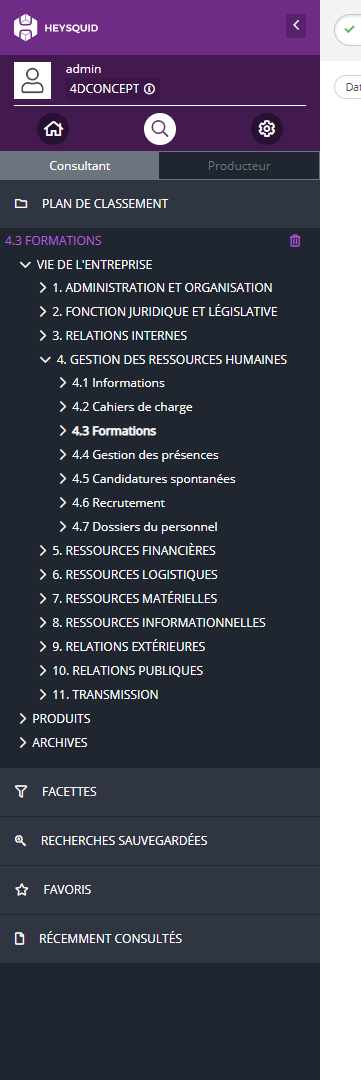
Below, the index management interface that allows their declaration as criteria for the tree structure, facet and their order. ⇓
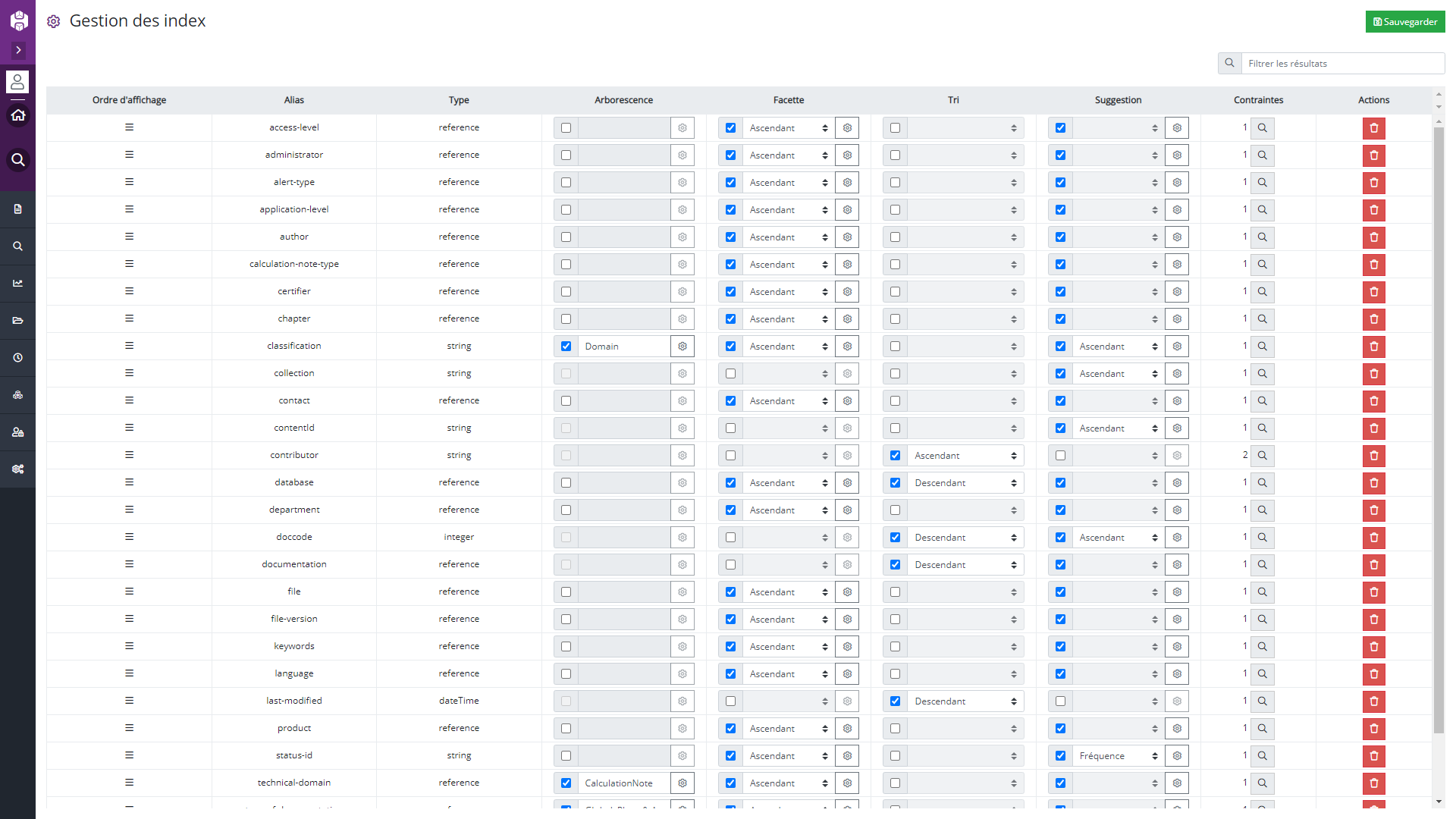
2. Composite hierarchical lists
Whether it’s a new offer, a new product, a new regulation, or a new business, there are many reasons to create folders and subfolders for files. As the tree structure is the transposition of a document view, we have integrated this development capacity into our Heysquid content management system.
We have translated this into the possibility of building a logical tree structure based on several metadata (one piece of metadata per level) whose content is managed by a “flat” repository:
- A first level section
- A topic at the second level
- …
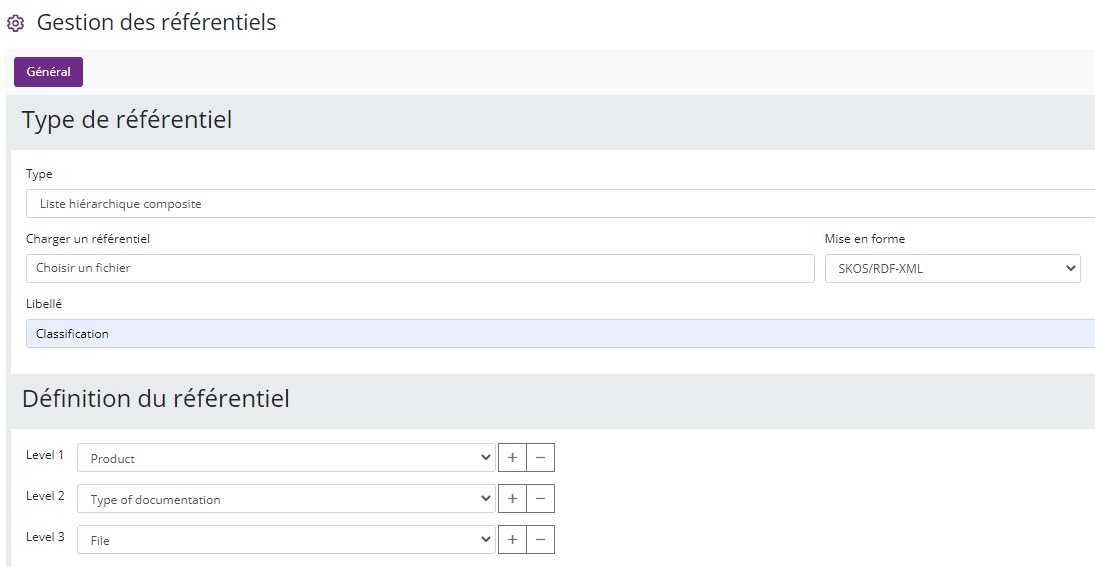
In other words, a user indexes content using flat lists of values.
These lists potentially have nothing to do with each other from a hierarchical, logical or semantic point of view, so building a physical indexing tree would not necessarily make sense.
A composite hierarchical list is a tree representation of the indexing choices made by users. It allows users to be dynamically offered a tree representation based on the only indexed values for the contents thanks to each flat repository. The different levels of the tree structure (and therefore the access path to the content) can be configured by an administrator who chooses to propose this or that flat repository as a successive level of the tree structure.
These new concepts and features are simpler than they seem! Ask us for a demonstration!
